K-12 Revenues
Report Description
This report displays a summarized view of revenue from various sources.
Additional Information
See Page Help for Details.
View Selector Help
Selector Name
Selector Screenshot/Description
View
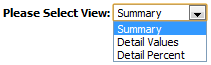
Click to change between a bar graph (Summary) and tabular format containing either values (Detail Values) or percentages (Detail Percent) to view the data.
Sources
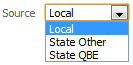
Click to update the graph with content from a specific Source.
Year
![]()
Move the slider left and right to update the graph with content from that specific year.
Report Links Help
Link
Purpose
Click to Print the report.
Export
Click to Export the report into a local file in PDF, Excel, Powerpoint, Web Archive, or Raw Data (CSV, Tab Delimited, XML) format.