GHSGT
Page Description
On Monday, March 30, 2015, Governor Nathan Deal signed House Bill 91 into law, thereby creating a new code section, O.C.G.A. § 20-2-281.1. This law became effective upon the Governor's signature.
This law provides that students shall no longer be required to earn a passing score on the Georgia High School Graduation Test (GHSGT) to earn a high school diploma. As a result, the GHSGT is no longer administered.
The Georgia Department of Education (GaDOE) administered the GHSGT to evaluate student performance at the high school level. The tests included assessments in the areas of English/language arts, mathematics, science, and social studies. Former high school diploma requirements mandated that a student must achieve a passing score in each subtest of the GHSGT as well as on the Georgia High School Writing Test (GHSWT). If a student did not pass a subject test, then he/she was retested in that subject area. The four core subject tested were scored Fail, Pass, Advanced, and Honors. The following chart shows the scales and performance levels.
Note: Beginning in 2009, summer retest scores from state GSHGT assessments were utilized in determining whether schools made Adequate Yearly Progress. Accordingly, retest scores are included in GHSGT performance measures which appear in the Report Card and Georgia's Education Scoreboard beginning with the 2009-2010 School Year.
Scale Scores for the Performance Levels on GHSGT
Pass Plus
Below Proficiency (Fail)
Basic Proficiency (Pass)
Advanced Proficiency
Honors
English
Language Arts
199 and below
200 to 234
235 to 274
275 and above
Mathematics
199 and below
200 to 234
235 to 284
285 and above
Science
199 and below
200 to 234
235 to 274
275 and above
Social Studies
199 and below
200 to 234
235 to 274
275 and above
Page Content
Each Report within this Page is listed below.
Consolidated Student Performance Comparison Summary - by Subject
Filtering Help
Filter Screenshot
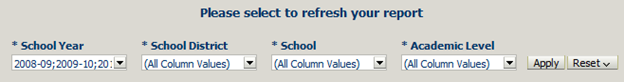
Filter Name
Filter Description
School Year
Click to change the school year(s) displayed within the reports below.
School District
Click to choose the school district(s) to be displayed within the reports below.
School
Click to choose the school(s) to be displayed within the reports below.
Academic Level
Click to choose the academic level(s) to be displayed within the reports below.
Button Name
Button Description
Apply
Click to update the reports below with the selected value(s).
Reset
Click to reset the reports below to the default or last selected values.